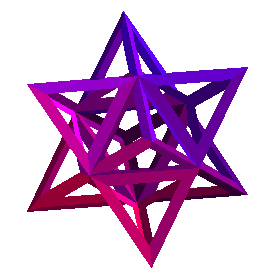X2GO for remote desktop
This remote desktop client works on windows, mac, and linux.
- Download appropriate client from X2go's offical website
- X2Go installation instructions
If you are not on the TAMU hardwire or wifi network, you will need to start a
VPN session, via
connect.tamu.edu.
The VPN service is provided by TAMU Division of IT. Please direct your questions to
helpdesk.tamu.edu.
After installing the client, open x2go client. You will need to create a session and will need to fill out three text fields. You may keep the default on the rest of the fields.
- Session Name:
- calclabnx or any name you choose
- Host:
- calclabnx.math.tamu.edu
- Username:
- Your TAMU netid (username for howdy, all lowercase)
- You will be prompted for your password, which is case-sensitive.
- The first time you connect you will have to approve a ssh fingerprint. Here is a screenshot:


Hardest part for most people
It is not obvious but you click in the following area to connect. Here is a screenshot to assist.

Macintosh difference: where it says KDE or XFCE, click and scroll down to and select Published Applications. After you connect you will be selecting a small icon below the connection information. Press the leftmost one of those - if you hover over it you will get a tool tip with word 'applications' Look at following for screenshots of what you will see